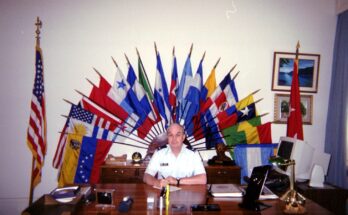An email phishing attack is someone sending you an email, typically as someone else, trying to get money or confidential information from you. It’s sad how many times I’ve seen businesses lose 5, 6, or even 7 figures in a phishing scam. It’s even sadder that they don’t take the risk seriously until after the loss. So here are some tips for you to avoid that fate:
- Look at the full From: address. Most phishing emails will have a from address that is completely different than who it seems to be from. That is, it might say it’s from Ed Murphy, but the full email address is kj7643@komo.jp.
- Look at the web links: On a computer, you can hover over the links to see where they actually go. If it doesn’t seem related to where you think it should go, then it is likely a phishing scam. For example, if the text of the link is going to a .com link but hovering over it shows it is going to a .ru (Russia) site, then don’t click on it. If hovering shows a link that is not related to the site, or looks like gibberish, then it is also likely bad.
- Use an email filtering service. If you have a business Microsoft 365 account, you can add and configure Microsoft Defender for 365 Plan 1. That will remove many of the phishing attempts.
If you follow the above tips, you’ll be able to avoid the majority of phishing attacks. But not all. Some are very sophisticated and hard to spot. But as you practice, you will become quicker and better at spotting them and avoiding the pain of being a victim.
By Robert Hood, Founder and CEO SpotLink: November 13, 2025 – Great Falls, Mt